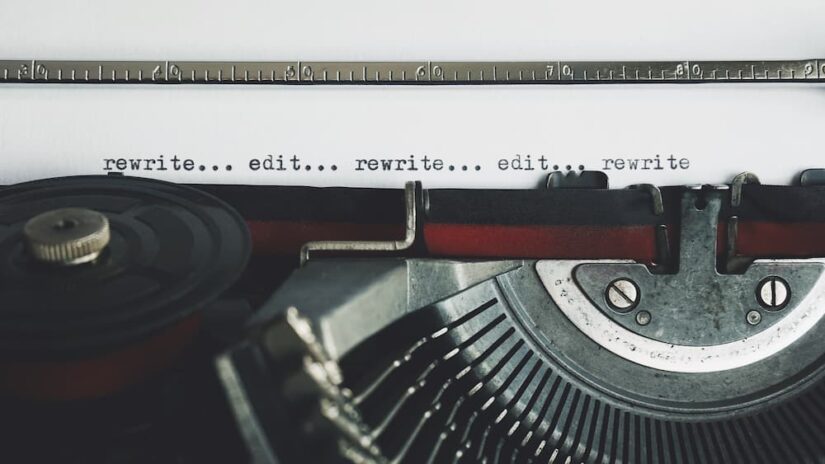Editing texts and documents sounds boring to many. Yet, there are a few ways to make this whole process easier and less frustrating. What is more, using a text editor is one of the best ways to speed up your workflow. No matter whether you are one of the college paper writers, a student dealing with an essay writing assignment, a PHP developer, or simply need to edit official documents, having a great text editor on hand will help you complete this task faster. Here are some of the best text editing tools that will help you do your job better, as well as be more efficient.
Sublime Text
Check out the free version of this text editor to see how it works and what it can offer. This tool is rightfully considered to be one of the best ones, and here’s why. First and foremost, this tool offers split editing which lets you work on a few documents at the same time. This feature is particularly useful for all college paper writers who typically need to edit and look through several files at the same time. Secondly, you can customize almost everything within the editor. This way, you make this tool work for you which helps you get the desired result faster. Thirdly, feel free to make use of the shortcut options the editor offers. You can locate certain functions in the menu, modify multiple lines, easily sort through documents and so on.
TextMate
You can use this tool for free or upgrade to the premium version. Keep in mind that it works on macOS only. Even though the editor seems simple at first glance, there are actually lots of cool features you get to make use of. Feel free to generate macros if you need to speed up your production process. Apart from that, TextMate lets you customize most of the elements which is very handy. In addition, the editor has an advanced file searching tool, so it will be easy for you to keep track of everything you need.
Grammarly
This editor and online writing assistant will come in handy to all those users who write texts on a daily basis. The tool teaches you how to get better at writing by correcting your grammar, punctuation, spelling and stylistic mistakes. What is more, you can add an extension to your browser to compose better emails, craft impressive papers, as well as simply feel safe when you are not completely sure how to compose a sentence. All in all, Grammarly will work on all your favorite sites including LinkedIn, Gmail, Twitter, Jira and so on. This tool teaches how to be a better writer no matter whether you are composing an email to your partners or are working on your essay writing assignment.
UltraEdit
This editor does not have a free version. Yet, the money you’ve spent will totally pay off once you start using this tool regularly. One of the best advantages of this tool is that UltraEdit offers customer support. As soon as you have any questions, feel free to reach out to them. UltraEdit is one of the fastest text editors at the moment. If you are in a hurry, this is definitely the option to go for. Apart from that, the tool lets you work with extremely large files easily. Even though the editor provides some automatic templates, you are free to customize the editor and configure the tools in accordance with your own preferences.
BBEdit
Available only on Mac operating systems. Some of the best features of this text editor include auto-completion, syntax highlighting, Git integration and quick lookups. Apart from that, it works with a variety of languages, as well as features both text competition and code folding. Users can easily adjust individual items while using this editor as search and replace tools are widely available. Speaking about text handling features, you’ve got a lot to choose from as there are both basic and advanced features at your disposal: full canonization, exchanging characters and words, as well as straightening of quotes. What is particularly great about BBEdit is its bare-bones interface. This way, users can get down to business without any distractions. Yet, it’s a strong text editor that has all the features you need to speed up your workflow and make of the most of the text editing tool.