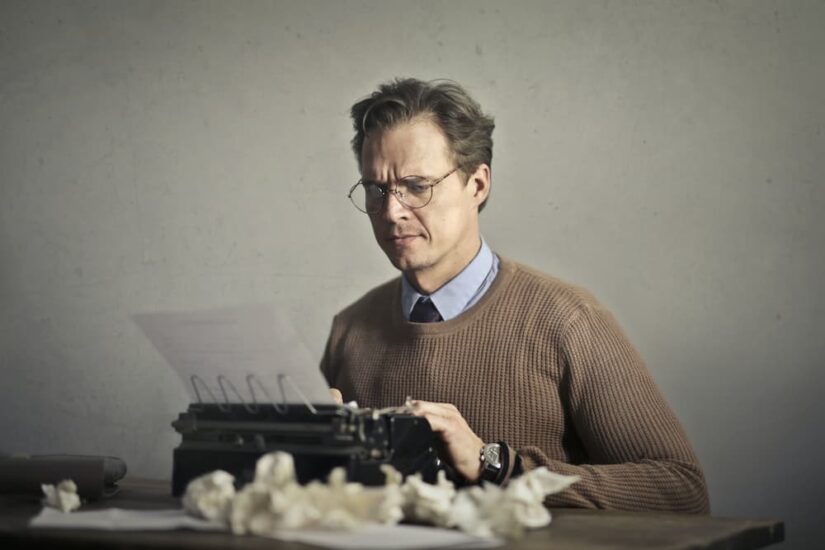Hemingway is a great text editor that helps you write better and make fewer mistakes. Using this editor will help you improve your writing skills, as well as figure out what you’ve been doing wrong all this time. The editor is very simple to use. What is more, you can use it for free without any restrictions via the web. There’s also an option to buy the desktop version.
How does it work?
Hemingway editor is very minimalist which makes it even better. You don’t have to spend time trying to figure out how to use it. Instead, you can go straight to checking your text for all kinds of mistakes. When you write or post text into the editor, the words and sentences are highlighted in different colors. Here’s what they mean:
- Purple words: try to use a simpler alternative
- Blue words: when a word is highlighted in blue, the editor suggests that it should be omitted as they signal weak or hesitant language
- Yellow sentences: these are sentences that are long or complex. The editor suggests that you shorten them
- Red sentences: sentences that are extremely hard to read. Try breaking them up in two or rewrite these sentences completely
Pros and cons
There are both advantages and disadvantages of using the Hemingway text editor. Speaking about pros, there’s a lot to highlight. First and foremost, this editor is perfect for editing short pieces as it detects all mistakes and teaches users how to make their text more readable. Secondly, it is a superb tool when you need to master or improve your writing skills. If you don’t have a lot of experience writing texts, this text editor will really come in handy. Thirdly, you’ll learn how to convey your thoughts in writing and avoid using complex sentences. One of the biggest problems in terms of writing any kind of texts is that they turn out to be very hard to read. With Hemingway text editor at your disposal, you will learn how to make your paragraphs clear and concise, as well as convey the message or the main idea of your piece better.
When it comes to cons, there are quite a few aspects to consider as well. To begin with, Hemingway editor is not the best choice when you need to edit long pieces. If you are not sure about grammar, this text editor won’t be much of a help. There are much more useful apps for that, such as ProWritingAid or Grammarly. Another drawback of Hemingway text editor is that it does not offer formatting or organizational tools. If you are using this editor to make sure you’ve crafted a proper essay, you’ll need to use another tool to double-check that you’ve formatted it correctly. All in all, a lot depends on what you need a text editor for, as well as how long your text piece is.
Bottom line
Taking everything into account, Hemingway text editor can be a great tool if you are looking for a free editor with the help of which it will be easier to improve your writing skills. The editor will show you how to shorten long and complex sentences; which adverbs should be changed or omitted, as well as how to avoid passive voice and rewrite paragraphs in a clear and concise manner. It’s a superb tool for beginners. What is more, it can be used as an additional tool when you are not sure how to rewrite a certain paragraph or which word to omit.
However, this editor will be of no help when you have to edit a longer piece. It will also be useless to all those users who are seeking formatting advice. This text editor does not offer any formatting tools which means that you will have to use another editor for that.
Yet, having such an editor on hand helps you understand how to make your writing better, as well as what works and what does not work when it comes to writing a great piece. Use this app to brush up your writing technique, as well as learn how to better understand all suggestions the Hemingway text editor makes. Most importantly, this app is free which means that everyone gets to use it without any restrictions.