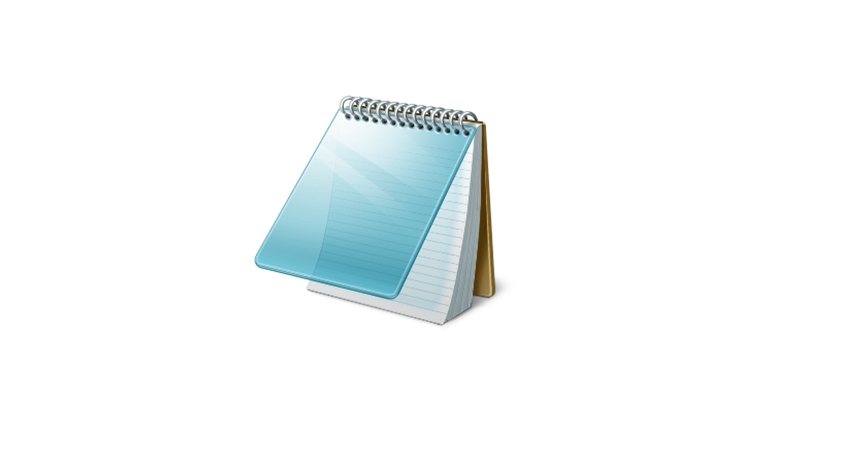Let’s start with the simplest programs. The simplest analog of Notepad++ is the standard Windows text editor Notepad, whose history dates back to 1985. Simplicity is the main trump card of Notepad.
In addition, this program is a standard component of Windows, it fits perfectly into the architecture of this operating system.
Notepad does not require installation, as it is already pre-installed in the system, which means that there is no need to install additional software, thereby putting a burden on your computer.
Notepad is capable of opening, creating and editing simple text files. In addition, the program can work with program code and hypertext, but it lacks the markup highlighting and other conveniences available in Notepad++ and other more advanced applications.
This did not prevent programmers in the days when there were no more powerful text editors from using this particular program. Even now, some experts prefer to use Notepad, valuing it for its simplicity.
Another disadvantage of the program is that the files created in it are saved only with the extension txt.
It is true that the application supports several types of text encoding, fonts and a simple document search. But that is where almost all of the capabilities of this program are exhausted.
It is the lack of functionality of Notepad that has prompted third-party developers to start working on similar applications with wider capabilities.
It is noteworthy that Notepad is spelled in English as Notepad, and this word is often found in the names of text editors of the later generation, indicating that the starting point of all these applications was the standard Windows Notepad.